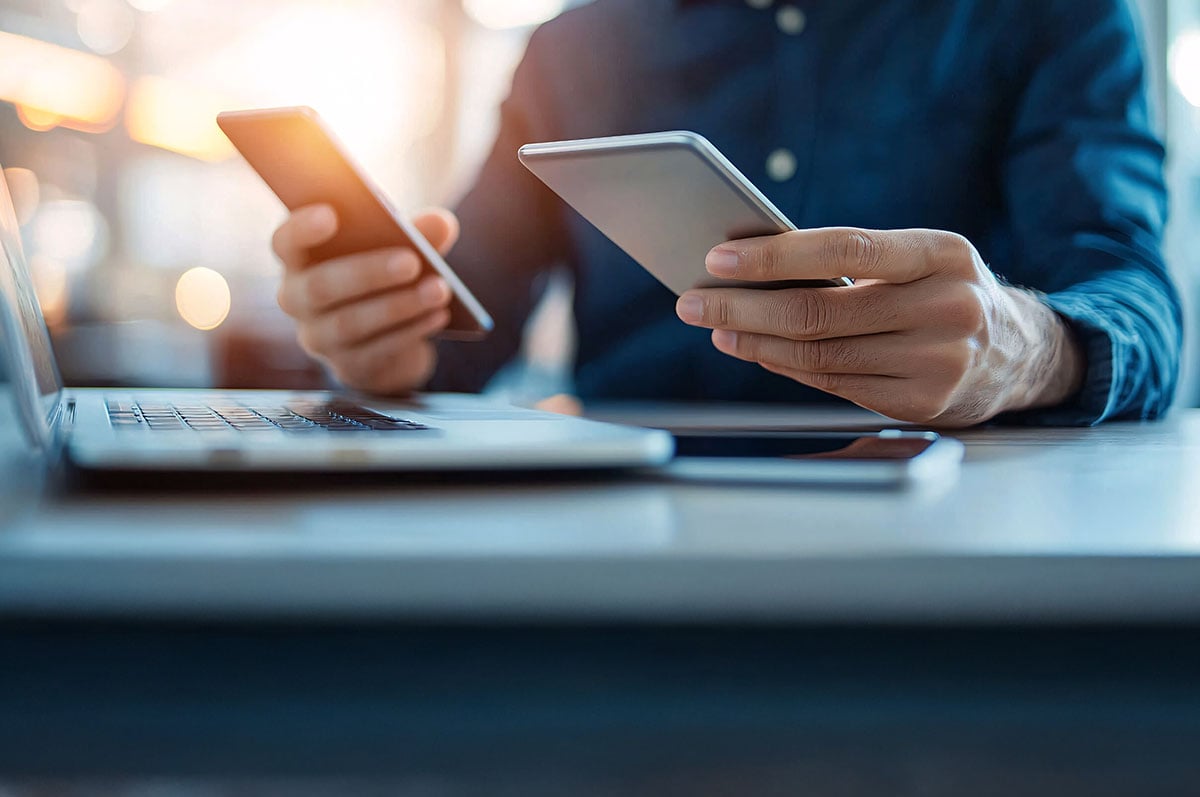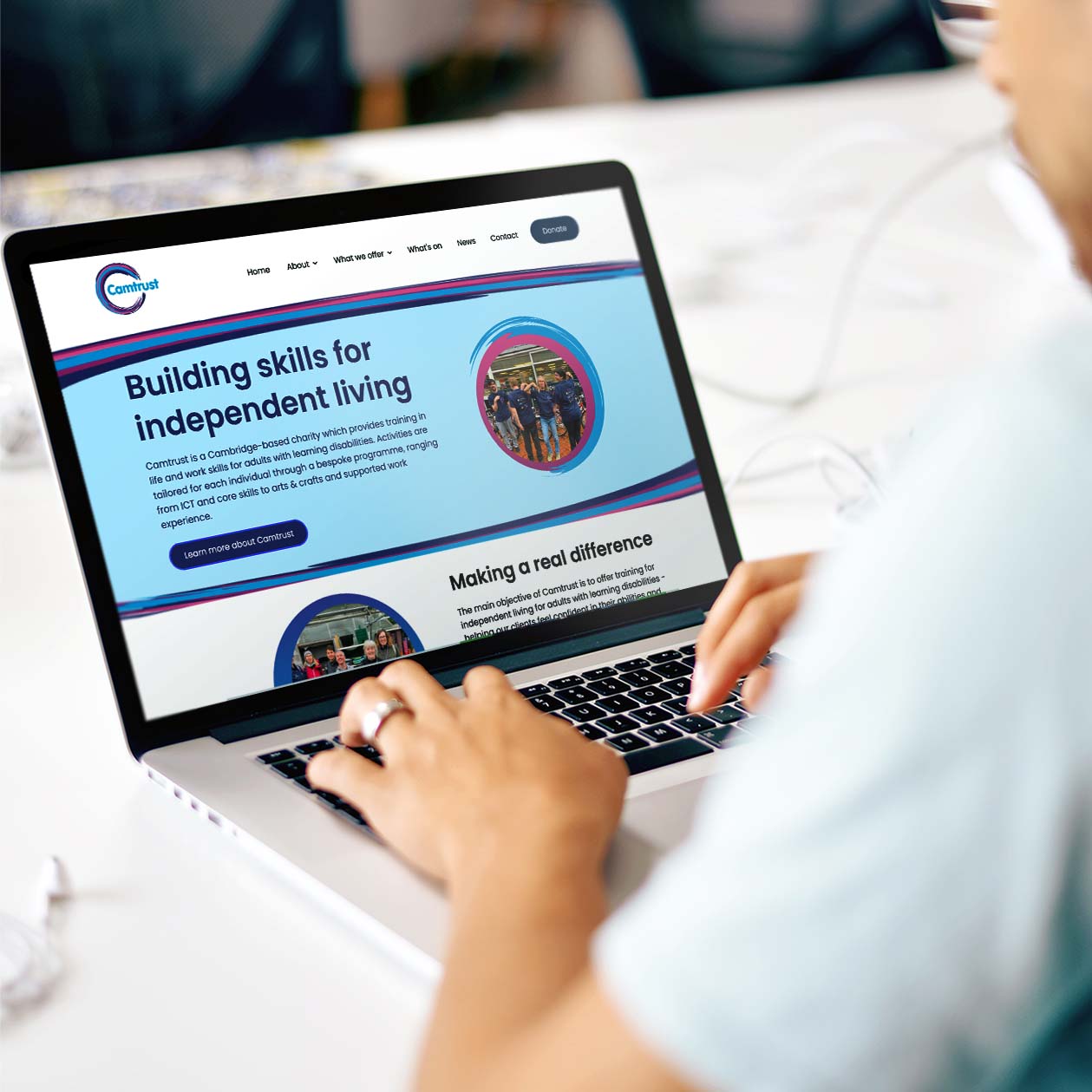Website testing is a crucial step in the development process that ensures your site performs flawlessly for users. Whether you're launching a new site or maintaining an existing one, regular testing can identify and address potential issues before they impact visitors. Here’s a closer look at what website testing involves and why it matters, and you can read more about website testing here.
What is website testing?
Website testing is the process of evaluating your site’s functionality, usability, and performance to ensure it meets the needs of users. It involves examining various aspects such as design, responsiveness, load times, and security.
Why website testing matters
Enhances user experience (UX):
A well-tested site minimises errors like broken links or slow pages, providing users with a seamless experience.
Improves performance:
Testing helps identify performance bottlenecks, such as slow-loading pages, ensuring your site is fast and efficient.
Boosts search engine rankings:
Search engines prioritise websites with strong performance and good usability, so testing can indirectly improve your SEO.
Increases conversion rates:
By addressing issues that might frustrate users, testing helps create a smoother journey, leading to higher conversions.
Ensures accessibility:
Testing ensures your website is accessible to all users, including those with disabilities, which is not only good practice but often a legal requirement.
Types of website testing
Functionality testing:
Check all links, forms, buttons, and other interactive elements to ensure they work as intended.
Usability testing:
Evaluate how intuitive and user-friendly your website is by observing real users navigate your site.
Performance testing:
Test your website's speed and stability under various conditions, such as high traffic or slow connections.
Cross-browser testing:
Ensure your site looks and functions correctly on different browsers and devices.
Accessibility testing:
Verify your site meets accessibility standards like WCAG (Web Content Accessibility Guidelines).
Security testing:
Protect user data by checking for vulnerabilities like weak passwords, unsecured data transmission, or outdated plugins.
How to conduct website testing
Use testing tools:
Tools like Google PageSpeed Insights, BrowserStack, and Lighthouse can help automate parts of the testing process.
Create test cases:
Outline specific scenarios and tasks users might perform to ensure comprehensive coverage.
Test iteratively:
Conduct tests at various stages of development to catch issues early.
Gather user feedback:
Involve real users to identify pain points that automated tools might miss.
Analyse and act:
Review test results and implement changes promptly to address identified issues.
Common mistakes to avoid
Skipping mobile testing:
With most traffic coming from mobile devices, it’s vital to test for mobile responsiveness.
Testing only once:
Websites evolve, so regular testing is necessary to maintain quality.
Ignoring real user behaviour:
Automated tools are helpful but don’t replace insights gained from real-world usage.
Conclusion
Website testing is an ongoing process that keeps your site performing at its best. By investing time in thorough testing, you can ensure a positive experience for your users, improve your site’s reliability, and build a strong online presence.
Whether you’re testing a new site or optimising an existing one, a systematic approach to website testing can make all the difference. Start testing today and set your website up for success!
Would you like a downloadable checklist for website testing?
Read more about website testing here or get in touch.