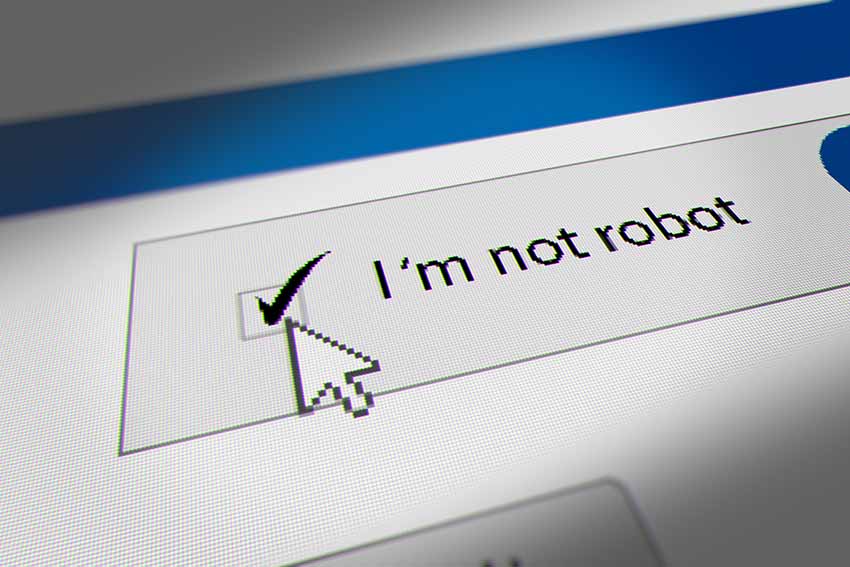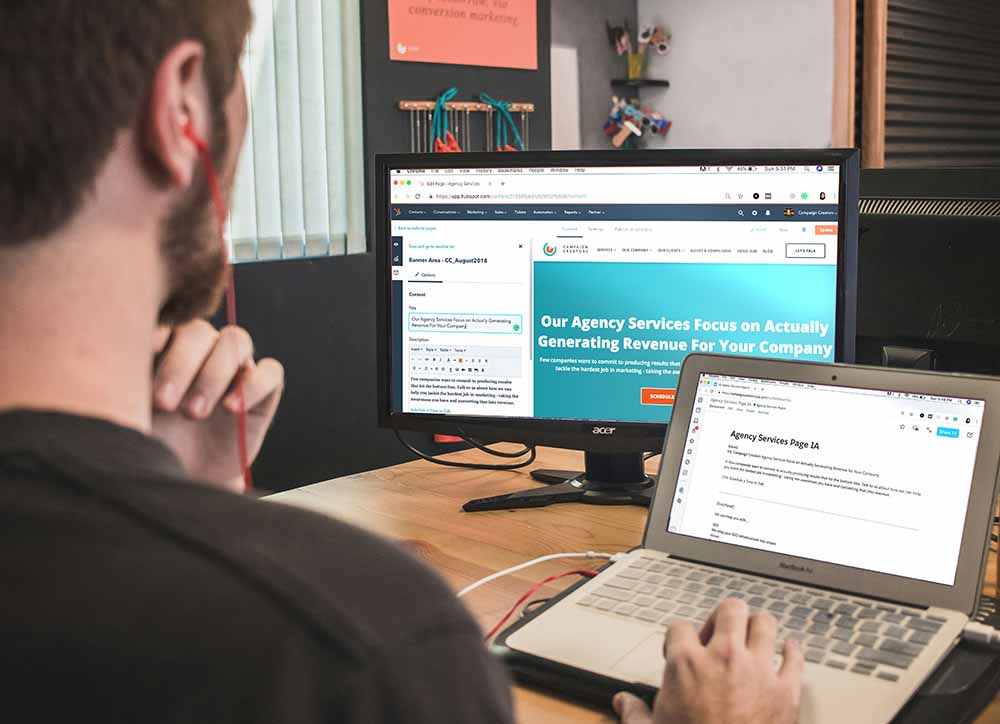Introduction to Website Spam Types
Website spam refers to malicious or unsolicited activities that disrupt user experience, compromise security, or exploit website functionality. These activities are often carried out by automated bots and can target websites in various forms. Understanding the types of website spam is crucial to implementing effective defenses. Here are some common types:
Form Spam: Automated bots fill out contact forms, comment sections, or subscription forms with irrelevant or malicious content, often promoting unrelated products, links, or malware.
Comment Spam: Found primarily in blogs or forums, this type of spam involves bots or humans leaving irrelevant comments with links to external sites, aiming to gain backlinks or drive traffic to malicious pages.
Registration Spam: Bots create fake user accounts on websites with registration features, overwhelming databases or exploiting the platform for unauthorized activities like sending spam emails.
Scraping Spam: Bots scrape website content, including email addresses, product prices, or intellectual property, to misuse or reproduce the information elsewhere, often for competitive or malicious purposes.
Credential Stuffing and Login Spam: Bots attempt to access user accounts by repeatedly trying known credentials obtained from data breaches, potentially leading to unauthorized access and data theft.
Spam Orders or Purchases: In e-commerce, bots create fake orders or add items to carts to disrupt inventory management, inflate sales data, or cause inconvenience to legitimate customers.
Search Engine Spam (SEO Spam): Also known as spamdexing, this involves injecting a website with irrelevant keywords or links to manipulate search engine rankings, redirect traffic, or promote phishing websites.
Ad Fraud: Bots interact with ads on websites, generating fake impressions or clicks to deplete advertiser budgets or inflate the earnings of malicious publishers.
These types of spam not only hinder website functionality but also damage brand reputation, user trust, and financial resources. Effective spam prevention tools, such as Google reCAPTCHA and Cloudflare Turnstile, are essential for maintaining a secure and smooth user experience.
Google reCAPTCHA and Cloudflare Turnstile are security tools designed to differentiate between human users and automated bots, protecting websites from spam and abuse. They employ distinct methods to achieve this goal, each offering unique features and user experiences.
Google reCAPTCHA Versions:
reCAPTCHA v2: Introduced in 2014, reCAPTCHA v2 requires user interaction to verify humanity. Common methods include clicking a checkbox labeled "I'm not a robot" or solving image-based challenges, such as selecting all images containing a specific object. These tasks are designed to be simple for humans but challenging for bots.
reCAPTCHA v3: Launched in 2018, reCAPTCHA v3 operates invisibly in the background, analyzing user behavior to assign a risk score between 0.0 and 1.0. A higher score indicates a greater likelihood of the user being human. This version eliminates the need for user interaction, allowing website administrators to set thresholds for acceptable scores and determine appropriate actions for different score ranges.
Cloudflare Turnstile:
Cloudflare Turnstile is a CAPTCHA alternative that emphasizes a seamless user experience and enhanced privacy. It operates primarily in the background, assessing various signals from the user's browser and behavior to determine legitimacy without requiring direct interaction. Turnstile focuses on minimizing data collection, aligning with privacy regulations such as GDPR. It is designed to integrate easily with websites, offering a frictionless experience for users.
Key Differences:
User Interaction:
reCAPTCHA v2: Often requires users to complete challenges, which can interrupt the user experience.
reCAPTCHA v3: Operates without user interaction, running risk assessments in the background.
Turnstile: Aims to be non-intrusive, typically not requiring user interaction, thus providing a smoother experience.
Privacy:
reCAPTCHA: Collects user data, including browsing behavior, which may raise privacy concerns, especially under strict data protection laws.
Turnstile: Prioritizes user privacy by minimizing data collection and not sharing data with external parties.
Implementation and Compatibility:
reCAPTCHA: Offers extensive documentation and support, making it compatible with various platforms and content management systems.
Turnstile: Designed to integrate seamlessly within the Cloudflare ecosystem but can also be implemented on sites not using other Cloudflare services.
Cost:
reCAPTCHA: Provides a free tier with basic spam protection, with paid plans available for higher usage levels.
Turnstile: Offered as a free tool, making it an attractive option for individuals or small businesses.
In summary, while both Google reCAPTCHA and Cloudflare Turnstile aim to protect websites from automated threats, they differ in user experience, privacy considerations, implementation complexity, and cost. Choosing the appropriate solution depends on specific website needs, user experience priorities, and privacy requirements.